Woodworking Design Software (9 Free & Paid)
Woodworking design software has become popular ever since woodworking became a famous craft on TV and in DIY videos. These applications are very effective in helping people familiarize themselves with cabinet-making, fine wood artistry, and furniture creation. This will help them develop their skills in creating unique items.

We are now living in a very modern and technological world. Ages ago, woodworking skills were enhanced by spending time in an actual shop or making designs on a sketch pad using pencils and other sketching tools.
But now, various applications and sites have arisen, and they truly help in expediting the woodworking creation process. However, what are the most reliable, user-friendly, and ideal woodworking design software apps or programs you can try? Let us talk about it in this article.
Free Woodwork Design Software

Here, we share the free apps for woodworking designs.
Fusion 360
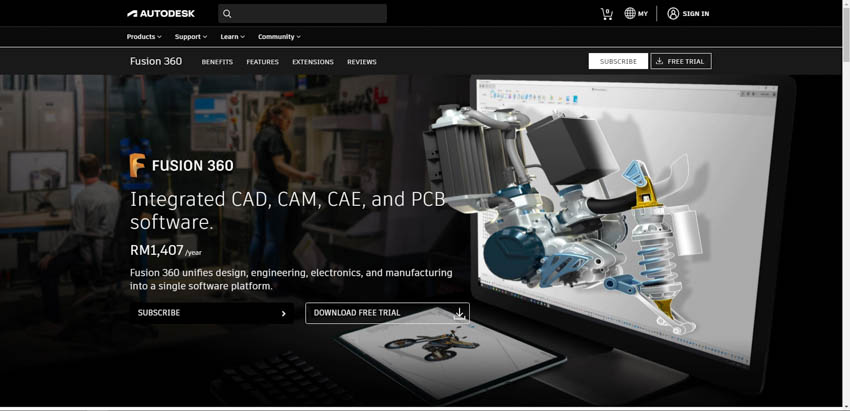
This woodworking software is built for PCs. This helpful program is free to use, and it offers many features that are simple to use. The results of your sketches and material simulation will amaze you even if you’re an expert woodworker.
To use this program, all you have to do is download or install it on your computer for free, connect to an internet connection, and enjoy all the free tools you’d like to try. No doubt, this application will assist you in creating and visualizing the woodworking designs and pieces you can imagine.
You can use it for free at: http://www.virtualbathrooms.com/
Easy Woodworking
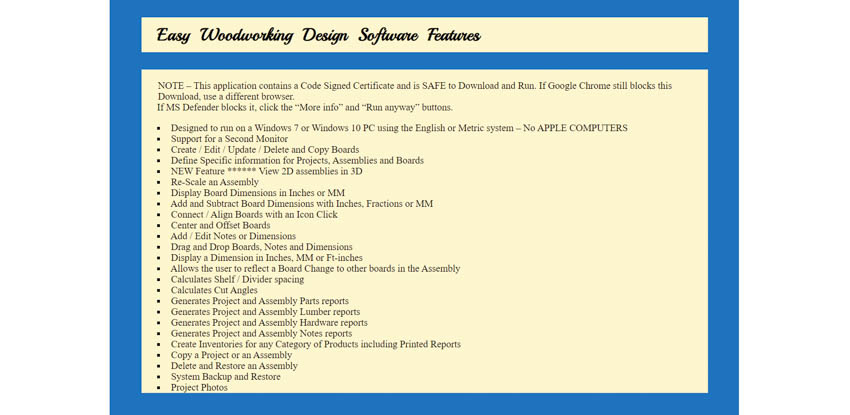
This program provides step-by-step guidelines to provide an easy-to-follow blueprint. The goal of this is to give you an idea of your plan without having to begin from scratch.
The free version of this program lets you download the files directly from their website. If your goal is to start your new project, this might be a great tool for you to make something creative.
Use it for free at: https://easywoodworkingdesign.com/
MacDraft Pro
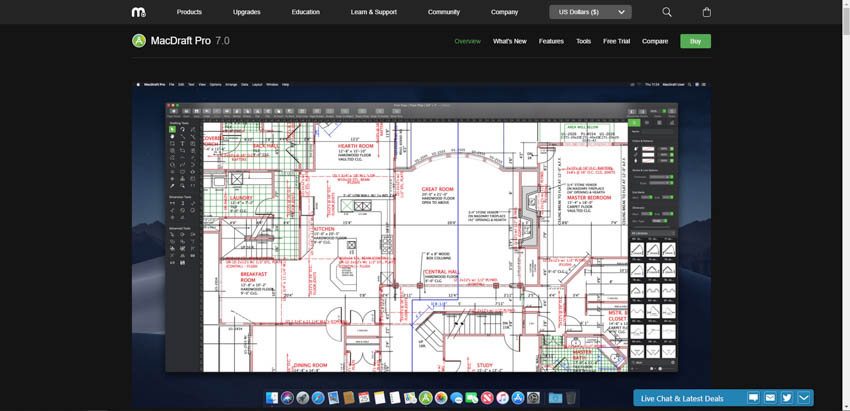
This free design software is also a great option for people who want to practice and amplify their crafting and designing skills. It’s very user-friendly so it is ideal for beginners.
It will be very easy to understand by people who have no experience in programming. It has a drop-and-drag function for the easy crafting of projects.
It has a free version available for download at: https://www.microspot.com/products/macdraft/
Inkscape

This is one of the most basic woodworking designing programs on the internet, making it an ideal choice for beginners and non-techie people. It’s a good application to bring out all of your crafting creativity and ideas.
Although it uses 2D designs, it’ll still be effective for making woodworking projects. It allows you to make and finish sketches in just a few minutes, and it’s compatible with Linux, Mac, and Windows systems.
You can try this program here at: https://inkscape.org/
Paid Woodwork Crafting Software

Here, we share the paid apps for woodworking design.
TurboCad

This paid software is designed to work for Windows and Mac. It can assist you in creating professional 2D and 3D woodworking designs.
They offer special features that are beneficial for woodworkers. They can easily design miter and dovetail joints, rabbet, and edge materials like base and cove. They can also make a list of materials required to complete their project.
They have a wide range of various pricing units. You can buy yearly subscriptions or buy the whole product suite so you can own it for a lifetime.
You can try using this tool at: https://www.turbocad.com/
Solidworks
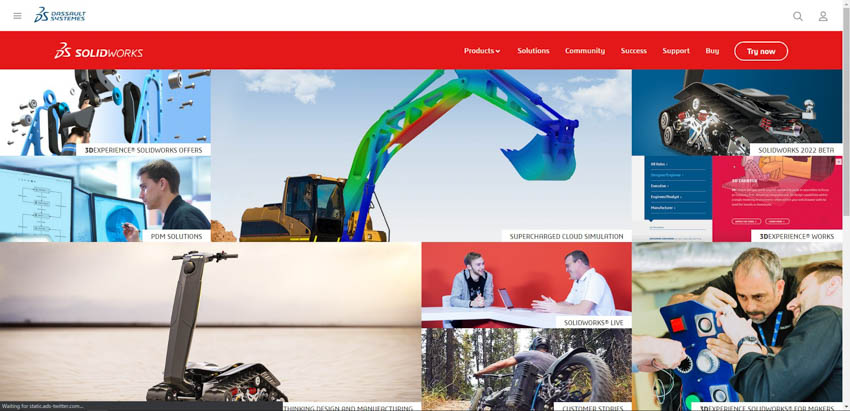
This program is one of the top woodworking design software programs that offer numerous features. These features are all made to help you enhance your planning skills and perform the most ideal patterns.
It is very popular as it uses helpful templates that let you easily and quickly build countless projects depending on your needs and skills.
Solidworks uses message sections and forums so you can communicate with other aspiring and expert woodworkers. This will be a good way of receiving tips from other woodworkers about how to solve various issues and make exceptional modeling concepts and techniques.
Solidworks is available for download at its website: https://www.solidworks.com/
3D Design Programs For Woodworking

Here, we share the 3D design apps for woodworking.
SketchList 3D
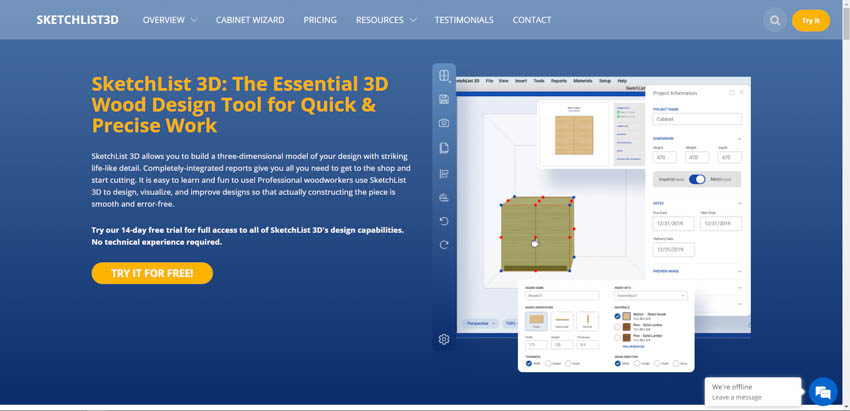
This program is unique and extraordinary 3D modeling application built to assist novice, intermediate, and advanced woodworkers. SketchList 3D has all the needed features to execute all the ideas that come to your mind.
Almost everything you need for your woodworking designs is present in this application. You can make creative projects on your computer and gain access to countless tools that will help you save time and effort in producing lots of plans. It also offers tips and tricks so you’ll achieve the best results.
SktechList 3D is available for download at: https://sketchlist.com/
Blender
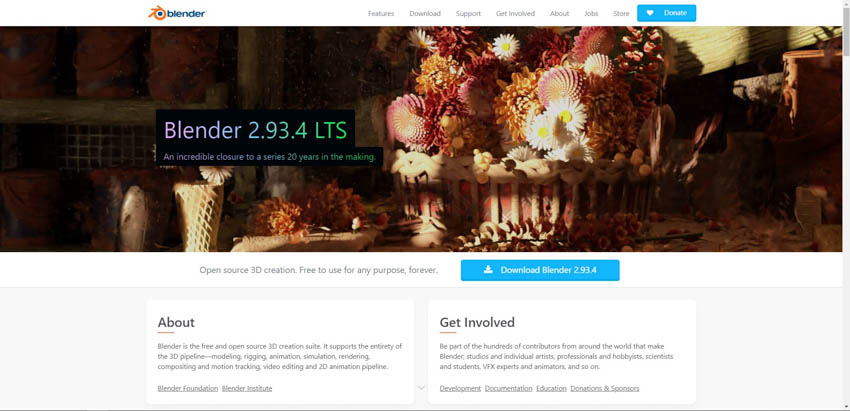
This free woodworking design software is an open-source program with numerous helpful features. It uses a realistic 3D model interface that lets you easily and quickly create all the visualization concepts in your mind.
It’s very easy to make edits and adjustments to your creation process. It does not mainly focus on woodworking, but it contains various features that assist you in your crafting activities.
It has professional modeling and sculpting tools that will allow you to create different sketches with intricate details. Its 3D effects make the whole program perfect for executing woodworking designs.
You can check Blender out at: https://www.blender.org/
Pro100

This program is designed for both woodworking beginners and professionals. It has an advanced 3D rendering function beneficial for your concepts.
The Pro100 interface is very user-friendly. You can effortlessly perform designs and generate 3D renderings with your preferred dimensions.
It provides the ability to determine all four elevations north, south, east, and west to help create accurate models. There is also a customization ability with the shape editor. This allows one to create unique shapes for cabinetry, molding, custom objects, and trim.
The Pro100 application is especially useful for cabinet makers since it provides cost calculations and price estimating. In addition, it offers cut lists, cabinet lists, and price list reports for yourself or your clients.
You can download this program at: https://www.pro100usa.com/
Best Software Tool For Designing Woodworking Projects

Here, we share our pick for the best design software app for woodworking.
SketchUp
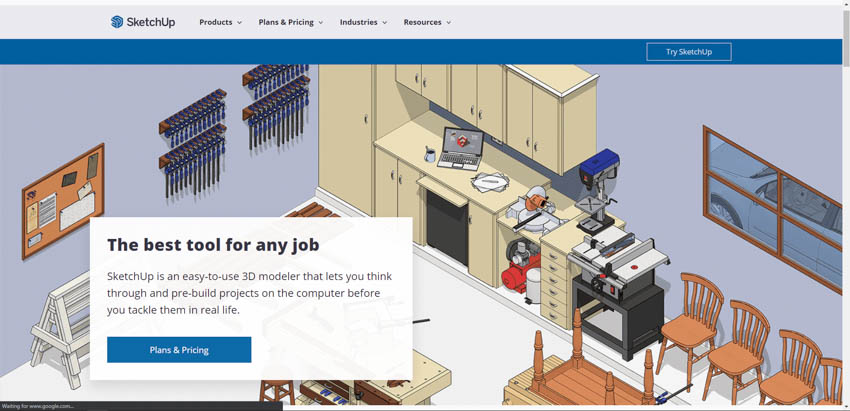
SketchUp is one of the most popular woodworking design software programs downloadable online. For the majority of people, this might be the best program as it has so many helpful and creative features that will truly help you visualize all the creations that are on your mind.
Download SketchUp at: https://www.sketchup.com/
This free software helps you to make detailed 3D models of furniture pieces that you might like to build. This program is also perfect for novice woodworkers so that they can regularly practice and enhance their woodworking skills.
The layering feature is very intuitive, letting the user isolate different parts of a model for multi-step assembly or joinery projects. A plugin called ‘Cut List’ can further help with the materials needed for a job and cut sizes.
Another interesting feature is the ability to save certain items as components that can be saved and reproduced to be added as many times as needed to the layout.
SketchUp helps you to create designs as if you’re doing it in actuality. If you’re already an expert, you’ll appreciate how innovative the features are.
See more related content in our article about the top kitchen cabinet design software programs on this page.






