Best 3D Landscape Design Software (7 Free & Paid)
Landscaping is a great way to transform the outside of your home. A beautifully manicured yard can add curb appeal and provide a beautiful place to entertain guests. However, when you’re trying to come up with your dream landscape design, it can be hard to picture what you’re trying to build. Luckily, some useful landscape design software programs can help you plan out your dream yard.

Here are some of the best 3D landscape design software, including free & paid programs.
SketchUp Free

This version of SketchUp does miss some more advanced features but with SketchUp Pro costing a one-time fee of $695, the free version is a better choice for casual users. If you want to try your hand at SketchUp Pro, they do offer a free trial.
As mentioned, this is a browser tool instead of an app. The good news is that this makes it universally accessible. No matter if you use Chrome, Safari, or Firefox, you’ll be able to design your landscape with this program.
The program allows you to render and edit 3D models of your landscape design. It has a pretty low-level need for technical skills, so you can come up with and create ideas without being too overwhelmed by how to use the tool. However, it also doesn’t skimp on the features to make your landscape look exactly how you want it to.
Probably one of the most helpful features of this program is its CAD project management tool called Trimble Connect. This allows you to share your ideas with the contractor you’re working with and even collaborate on the plan.
The only real downside to this app is that it sometimes lags. This is dependent on a few factors. One, if there are any problems with your browser that already make it run slow, it’s going to be difficult to work with this software. Secondly, if you have a particularly complex layout with a tool like a shadow feature worked in, it can sometimes take your browser time to catch up.
Website: https://www.sketchup.com/plans-and-pricing/sketchup-free
Real Landscaping Plus

Now, you can add features such as fire pits, outdoor furniture, planters, TVs, table games, wall decorations for your deck or porch, and more.
In total, you can expect access to over 5,300 realistic objects like the ones we just discussed. You also have your pick of 5,100 organic decorations such as trees, shrubs, bushes, and flowers.
To help you come up with a detailed and feasible plan, the program also has a plant encyclopedia. This will help you choose plants with a level of upkeep that works for you. It will also let you know what plants can grow in your climate.
An even more helpful feature is this design software’s cost estimate tool. It lets you know your budget as you go along, so you don’t devise a lavish plan only to show a contractor who gives you an estimate you can’t afford.
As for viewing your plan, you have plenty of options with this software. In keeping with the theme of this list, you have a 3D option as well as a 2D option. In addition, you can even take a virtual reality walk through your new garden and yard. This allows you to nail design and really feel like you’re there to test it out before you even get the project physically started.
This is another software that’s meant to be used by beginners. As such, it doesn’t have any overly complicated software you need to grasp. It’s easy to get started and to start customizing your plan.
Website: https://www.ideaspectrum.com/new-home-landscaping-software/?a_aid=af3spec46
DreamPlan Home Design

This is more of a catch-all design software rather than specialized. You can use it to build your home from the ground up. It allows you to generate a floor plan, interior design, as well as landscape and garden design. You can also use it for remodeling, redesigning, and adding additions to your pre-existing home.
As for landscaping, you can add plants, trees, and terrain effects to change the organic effects of your yard. You can also add more obviously man-made features such as pools and models for smaller touches like benches or mosaic paths.
It also allows you to upload your own images, so you don’t have to worry about making something that won’t work for your home or with elements you’ve already planned for your backyard.
This tool is meant to be used by homeowners rather than professional contractors. This means that it doesn’t have a complex interface that takes much time to understand how to use. Still, they don’t skip out on plenty of customizable features to personalize your backyard or front lawn.
The DreamPlan Home Design offers 2D blueprints and 3D models of floorplans and renovations. The 2D visualization is better for interior designs since it can simply point out where structural pieces like doors and windows are. The landscaping feature uses a 3D rendition so that you can get an accurate sense of what your yard would look like.
Website: https://www.nchsoftware.com/design/index.html
Total 3D Landscape & Deck Deluxe

The program is chock full of tutorials to help you learn how to use it. While it isn’t free, it is cheap at only a one-time $20 for the full program.
Unfortunately, this program isn’t compatible with Mac. However, if you have Microsoft Windows 7, 8, 10, or XP, the download is quick and easy.
You can start by using their Start YardBlock which allows you to drag and drop features such as lawns, decks, and pools. Alternatively, you can start by importing your own photos. This can help you customize your preexisting yard or load in aspects into the design such as a piece of patio furniture you don’t want to give up.
This is another program that has a wide, 4,600 item plant encyclopedia. This way, you choose the plants best for your yard instead of what just looks pretty. Aside from 3D models, you can also see your garden design in a color-coded blueprint.
The only real downfall inside of the program itself is that to make this easy to use, they’ve taken out complex features. This means that the visualization you come up with isn’t hyper-realistic.
- Total 3D Website
Virtual Architect Home and Landscape
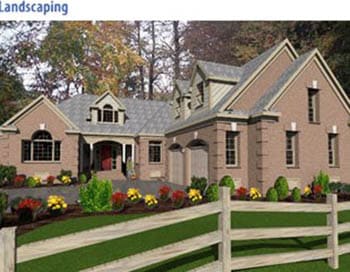
The program starts with their “building wizard.” It starts you with a step-by-step guide on how to set up a landscape and how to start designing it.
This feature is especially useful to newcomers to programs like these since it not only gives you tips but walks you through what each tool does and how to use it as well. It makes the whole press a lot less overwhelming compared to throwing the user in the deep end.
This choice also has a large library, including over 7,500 items that you can place in your virtual backyard. Some complain that it doesn’t have the feature of allowing you to place people in your landscape design, but this doesn’t take away from knowing the scale and functionality of your yard.
This software’s unique feature is that it will show you how plants will grow over time. This allows you to see essential information such as the upkeep plants will need and what they will look like in different seasons.
Virtual Architect Platinum Website
Better Homes & Gardens Plan-a-Garden

The Plan-a-Garden tool is free to use, so anyone can access it. The only thing you need to do to use it is to create a free Better Homes & Gardens account. Once you log onto their website, you can access the tool.
Using the Plan-a-Garden tool is simple but efficient. First, you can choose from working on an entryway, front or back porches, or backyard ponds. Different house types are available in the app too such as urban and rural environments. You can upload photos of your house and yard for an even more precise representation.
There are plenty of options to choose from when you’re designing your yard. You can add plants, structures, and even textures to personalize the appearance you want. These aren’t simply one plant copied over and over.
There are more than 1,000 plant types to choose from. When it comes to structures there are many options such as benches, containers, gazebos and shed designs. You even play with lighting and other accessories.
The way to use this is simple. All it takes is to drag and drop the features you want onto your photo. It’s made for homeowners to use, so they didn’t make it as complicated as professional-grade design software without losing any of the quality.
Website: https://www.bhg.com/gardening/design/nature-lovers/welcome-to-plan-a-garden/
PRO Landscape Home
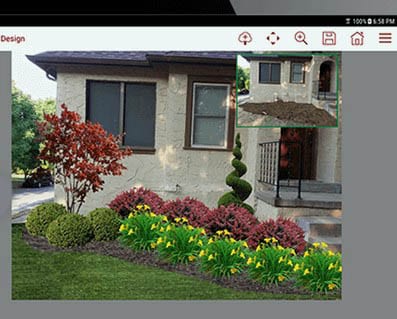
That’s why the company came up with a simpler, easier-to-use version with its PRO Landscape Home. It has fewer features and tools, but it still retains the features that any homeowner would need for a detailed design.
Even better, the PRO Landscape Home is a free version of the software and the app is available on Google devices, Apple devices, and the Kindle Fire.
You start this by uploading a photo of your yard. Then, you can add plants, grass, mulch, and other elements. Once you create your landscape layout, you can share it with the contractor you’re working with or even through social media such as Facebook and Twitter.
The only thing this software’s home version can’t do is edit hardscapes and create customer proposals. It also lacks some 3D features but not to the extent that homeowners are going to miss out on creating the perfect design.
Website: https://prolandscape.com/en/home-app/
Creating a home you love means focusing on anything you want to be changed both inside and out. With landscaping design software tools like the ones we’ve shared here, you can plan out the yard of your dreams. If you want to plan & visualize a backyard structure, check out our reviews of the top deck design software for more ideas.






