Guide to Solar Design Software: Top Photovoltaic Tools and Programs

Solar energy for the home rising in popularity, which means it is becoming more advanced in its features and usage. Solar design works to create a PV (photovoltaic system) or solar plant for commercial, industrial, or energy grid-based solar projects. Here’s our top picks for solar design software including the best features to create a photovoltaic system for your home.
Best Features of Solar Energy Design Programs
Quote Creating – Creating a quick and accurate quote to give to customers is one of the most important qualities for software of this sort. Making it a fast and easy process makes the client not want to look to anyone else.
Solar installation is getting easier day by day as barriers accessing SE are wiped out constantly. But still physical labor is needed to start collecting energy from the sun. – Solar Panel Improvement: 1950–2016 For Solar, by Solar, to Solar, Fouzia Begum
This application should be able to create product lists, installation information, data sheets, discounts, incentives, etc. This makes the process run smoothly and gives the easiest selling platform.
Mobile Usage – Everyone is using a smartphone nowadays, and people want to be able to access the software at the touch of a button.
Choosing software that has an app helps when being on site, or when meeting someone impromptu and having information and examples at your fingertips. It is important to check if it is available on phones and tablets that are to be used on the job site by any contractors and installers.
Roofing Design – People like visuals, and most roofs have a uniqueness to them. Having the capability to draw any roof and add a solar panel design to it is a must have. Making things custom to each roof and the client ultimately wins over the sale.
Cloud Based Uploading – Cloud based uploading allows easy collaboration between all the different parts and pieces of the project. The system should be easily accessible to contractors, developers, financiers, designers, installers, etc.
Billing and Bank-ability – How does the client actually pay for the system, after the proposal and the quoting can the client be billed from the same system or is there another process? It is typically easier for it to all be in one system.
Popular Software For Solar Design
There are a great deal of software programs on the market, some are better than others and some are more designed for homeowners and solar contractors. Following the brief list of qualities above to know what you want and need out of the system helps to narrow down which software works best for your situation and company. It is good to note that not all software is free, many of them require membership or have lite versions with a free component with more advanced paid versions.
Some of the popular solar design software programs are below:
Aurora Solar
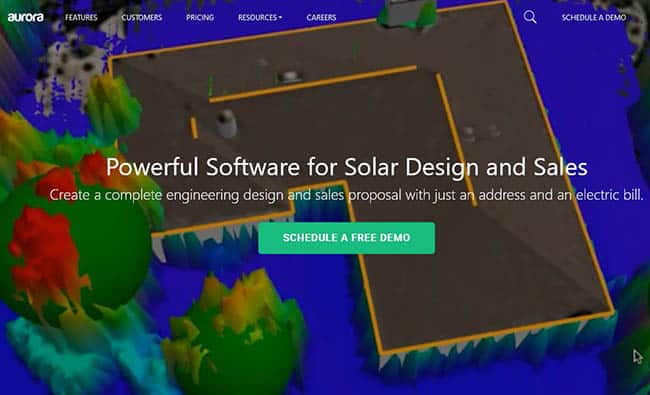
The Aurora system is made by Aurora Solar and is typically used for commercial and residential sales. This software allows users to calculate the energy output of their systems using a performance simulation engine.
With a large database of modules and inverters, the software can be used on a great deal of systems.
Auroa is useful for creating a 3D CAD model for sale panels and estimating how much energy the PV system will produce. The software can accept uploaded blueprints to create a PV system design.
In addition it can determine how many solar panels are needed, the amount of square footage required and how much performance it will generate.
Aurora Solar – Website
Video on how to use Aurora software:
Helioscope Solar
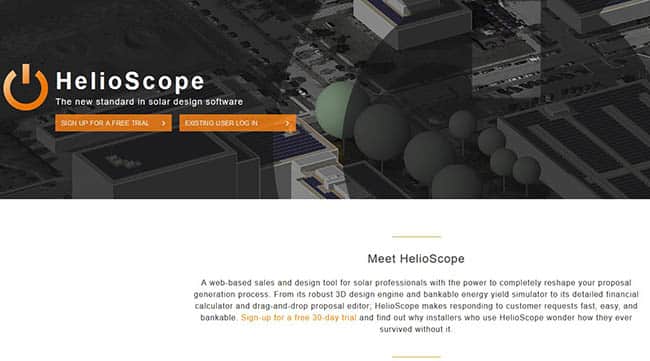
Helioscope is software to assist with sales of solar products, as it creates quotes and proposals for customers. The software evaluates options for the systems and takes into consideration things like tilting, azimuth, and GCR.
Helioscope is easy to collaborate with and share information with contractors, manufacturers, clients, etc. due to it being a cloud-based software and all the financial and technical information having the ability to be imported and exported as needed.
Helioscope Solar – Website
Helioscope training video:
Homer Energy

This software is used for designing microgrids that distribute power systems. Systems can be designed that use renewable power and fossil-based energy generation. In addition, it can calculate costs such as fuel, maintenance, replacement parts, and overall capital needed.
HOMER was originally created at the National Renewable Energy Lab in Colorado, where later in 2009 it was licensed to HOMER. The name of the company stands for Hybrid Optimization of multiple energy resources. This software is constantly researched an updated and the newest version is called HOMER Pro.
Homer Energy – Website
HOMER renewable energy micro-grid training:
SAM (System Advisor Model)

SAM is short for System Advisor Model, which is just what the software does, it calculates the information of both financial metrics and the performance rates of renewable resources to advise the optimal systems.
This system was one of the many systems developed at NREL (National Renewable Energy Lab), in Colorado, and has worked with both the University of Wisconsin’s Solar Energy Lab and Sandia Labs.
The University of Wisconsin focused on working on the solar power models, while Sandia Labs worked with the photovoltaic models. SAM is a free download with the newest update released in 2014.
SAM – Website
SAM modeling renewable energy software features:
BlueSol PV Software
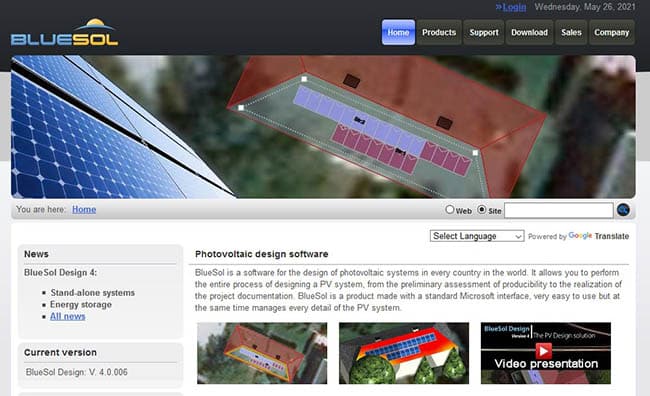
BlueSol is a software made by Microsoft, which is accessible from anywhere in the world. It has the capability to import DXF, DWG or image files to create a three dimensional layout.
This software takes the user through the design phases, onto the assessment, and into production, documenting everything along the way.
There are multiple versions depending on the use, BlueSol Express is used for quicker applications, while a more advanced system can be found with BlueSol Design.
BlueSol – Website
Using Bluesol design software for photovoltaic systems video:
PVsyst Photovoltaic Software
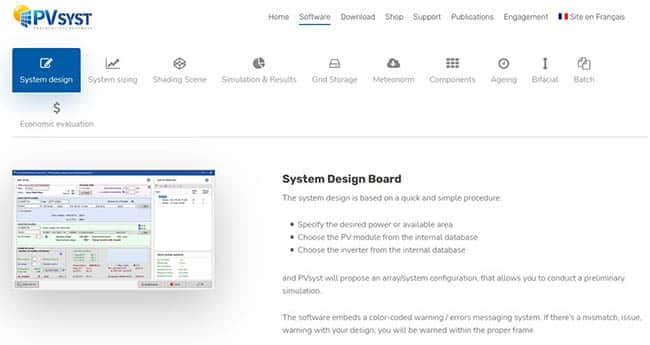
Pvsyst is typically used by designers to predict the performances of certain systems in different configurations. They use that information to evaluate the optimal energy production systems.
The information pulled is also useful to developers, owners and financers of the project to properly estimate the energy generation and any revenue they expect to see.
The software is ever updating, and the newest update allows for the users of the software to model the performance of Ampt String Optimizers in a large-scale system and the benefits it can give.
Pvsyst – Website
Creating a solar energy project with PVsyst:
PVSOL Photovoltaic Design
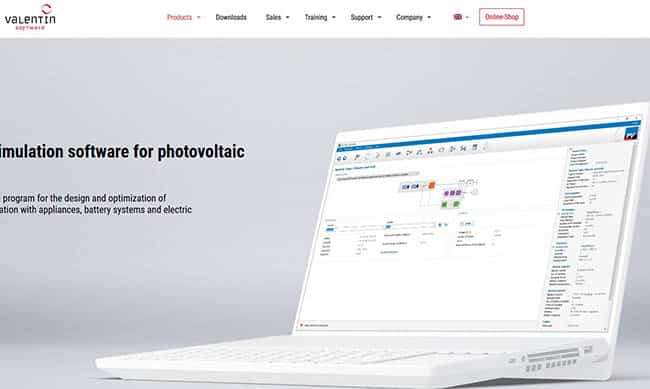
As the date in the name suggests, this software was made within the last few years. PV*SOL is made by Valentin Software.
This is designed to include newer market items, like electric cars when estimating energy consumption.
The software allows for the calculation of P90 value, allowing investors to see the 90% probability of the average energy yield and where it can be exceeded. To do this it uses an integrated additional electricity tariff model.
PVSOL – Website
Creating a solar model simulation with PVSOL software:
PVComplete Solar System Design
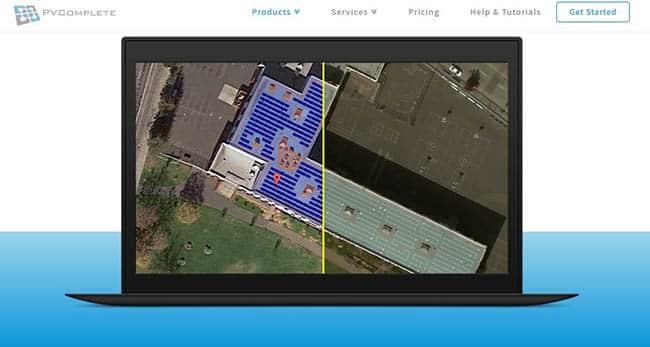
PVComplete is typically used by installers, engineers and developers, allowing them to collaborate and share information in on space.
There is another extension called PVSketch tha can be used by the sales representative to give a sketch of the ideas and notes to pass along to the developers and engineers, who make it a solid idea and plans, which then gets sent to the installers.
PVComplete – Website
Video on using the PVComplete solar design software:
OpusFlow

OpusFlow is dedicated to the development of software designed to enhance productivity for businesses in the solar industry. The OpusFlow system can manage every business operation, from the initial acquisition of a lead to the final dispatch of an invoice. All modules within the system are interconnected, streamlining tasks such as creating detailed quotations and thus reducing time consumption.
Several OpusFlow customers have reported a reduced need for employees, as the software allows for extensive task automation and minimizes communication requirements.
The cloud-based software, launched in November 2022, undergoes weekly updates. Customers have the opportunity to provide their own suggestions and feedback for potential inclusion in the development roadmap.
In certain countries, the software possesses the capability to automatically illustrate the roof and calculate its slope. This feature ensures an extremely accurate and swift process for positioning solar panels on the roof. The software also supports several major mounting systems, including Esdec.
Opusflow Website: https://opusflow.io/
OpusFlow Video
If you have any experience using these solar design software programs or have a favorite, let us know in the comments below.






