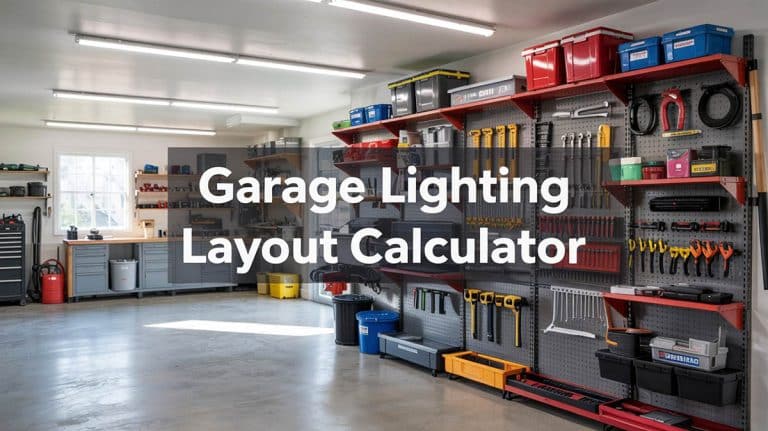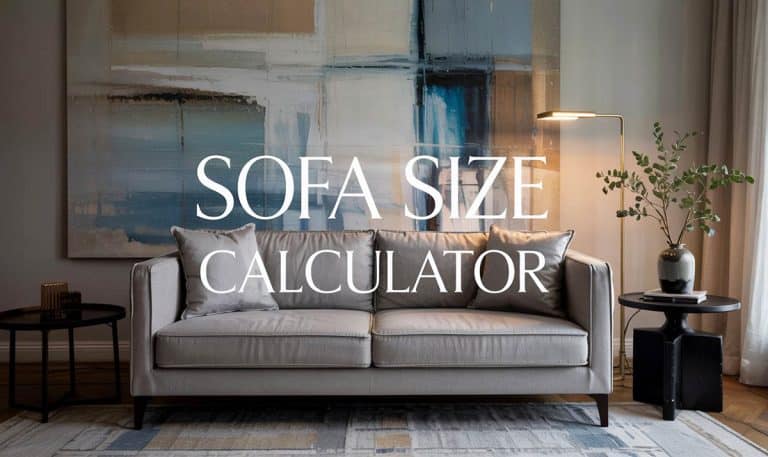House Siding Cost Calculator: Standard & Custom Material Options
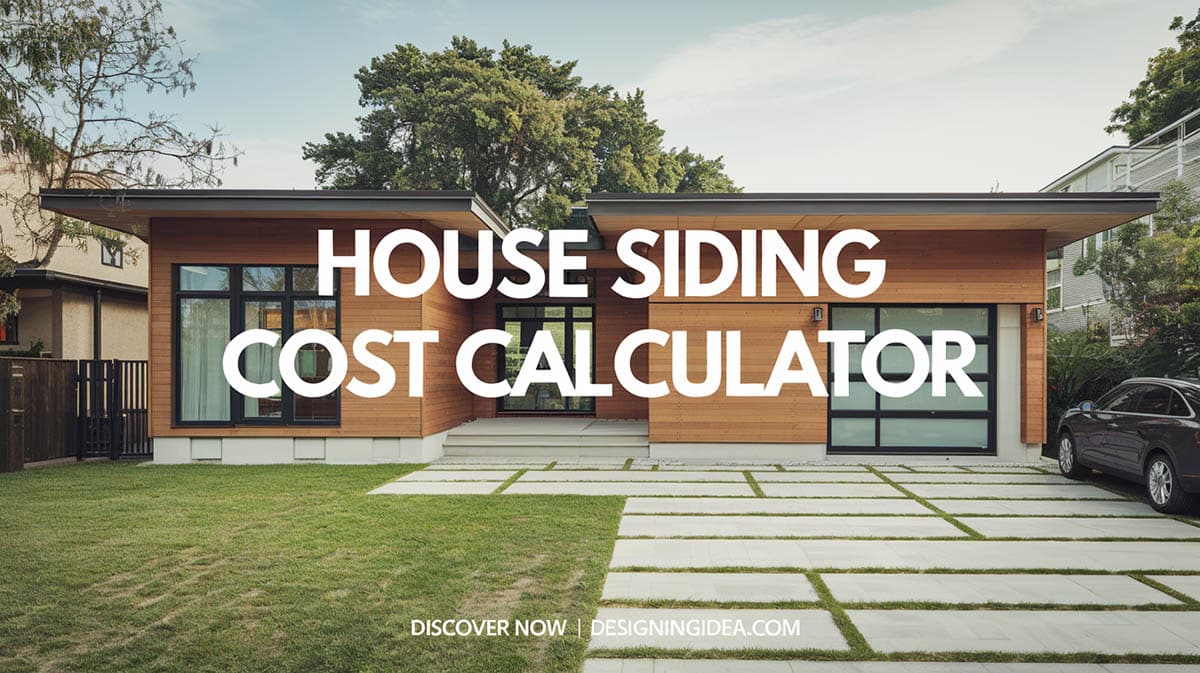
Calculating your house siding is an important step for budgeting your project and determining how much different materials will cost, based on the total dimensions. This easy to use house siding cost calculator can help you quickly get an estimate and see which option works best for your needs.
Exterior Finish Cost Calculator
Main Section
How The Siding Calculator Works
This tool helps you estimate your home’s siding costs for several different shapes for standard materials or custom pricing options. Let’s take a look at the different features to help you get the best cost estimates for your project. The calculator is organized into four main parts:

Upload a photo and get instant before-and-after room designs.
No design experience needed — join 2.39 million+ happy users.
👉 Try the AI design tool now
- House Shape Selection
- Dimensional Inputs
- Material & Pricing Options
- Results Display
Section 1: House Shape Selection
Start off by selecting your home’s basic shape from three options: (Rectangular, L-shaped and Split-level)
Rectangular: For those with a traditional single-block home that’s rectangular shaped.
L-Shaped: Choose this if your home has a perpendicular extension.
Split-Level: The best for homes with multiple-height sections.
Your choice determined which measurement fields appear, to provide accurate results for your type of home design.
Section 2: Entering Dimensions
For the ‘Main Section Measurements’ section you’ll want to input the following:
- Length (in feet)
- Width (in feet)
- Height (in feet)
Professional Tip: Measure from the foundation’s base to the highest point of your walls. (Do not include any gables.)
If you have chosen L-shaped or the Split-level option you’ll see an extra section for ‘Additional Section Measurements.” Fill in the extra dimensions for these sections into the fields, which will look like this:
- Additional Length
- Additional Width
- Additional Height
Measurement Tip: For complex roof lines, measure each section of wall by itself and use the average height.
Section 3: Material and Pricing Options
The calculator offers two methods for pricing: Custom or Standard Material Costs. With the standard siding material drop down you get the following options:
- Vinyl Siding ($4-7 per sq ft)
- Fiber Cement ($5-13.50 per sq ft)
- Wood ($8-12 per sq ft)
- Metal ($4-8 per sq ft)
- Traditional Stucco ($6-9 per sq ft)
- Synthetic Stucco ($7-12 per sq ft)
For the ‘Custom Pricing Option,’ you can determine the price you want to spend on materials. This is effective if you know the exact price of the materials you are buying, will be using specialized materials or have contractor-specific pricing. In this case, check the “Use Custom Price” box, and enter your minimum and maximum price per square foot.
Professional Insight: Custom pricing is particularly useful when you already have specific contractor quotes, or are considering premium materials not listed in the standard options.
Section 4: Calculating and Understanding Results
After entering all the details, click the “Calculate Cost” button to get your results. Next, review the results, showing the following:
- Total Wall Area (in square feet)
- Estimated Cost Range
The calculator automatically factors in all surfaces and provides a cost range based on your chosen material or custom pricing.
Tips for Accurate Estimates
to get accurate measurements you should consider using a laser measure if possible. When measuring, include all of the wall surfaces, and account for any taller portions. Verify all dimensions and always double check your results to avoid ordering the wrong amounts. Consider the window and door dimensions and subtract these areas from the total.
When it comes to selecting the materials consider your local climate and what type works best in your area. Factor in any associated maintenance costs. Additionally, you’ll want to account for a waste factor, typically about 10%.
If you have an estimate regarding local labor costs you can have this reflected in the price by using the custom price option. choosing materials that are widely available in your area may help bring the cost down.
Common Scenarios and Solutions
Scenario 1: Simple Ranch Home
- Select “Rectangular”
- Enter a single set of measurements
- Choose standard material
Scenario 2: Two-Story Colonial with Wing
- Select “L-Shaped”
- Enter main house dimensions
- Add wing measurements for the additional section
- Consider custom pricing if using premium materials
Scenario 3: Multi-Level Contemporary
- Select “Split-Level”
- Enter the primary section measurements
- Add the second-level dimensions
- Use custom pricing for specialty materials
Note: This tool is for entertainment purposes only. Please double check all results to determine your supplies. If you’ve used this tool and find it useful, or have some comments or questions please share them below.