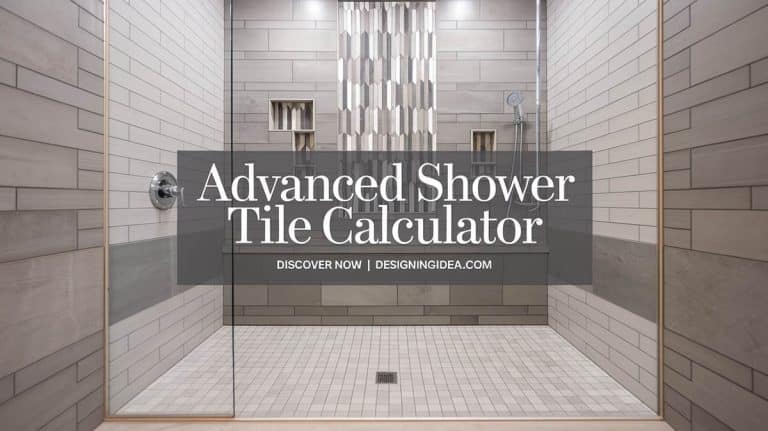Patio Paver Calculator: Simplify Your Design Project
Planning a new patio build? Unsure how many pavers you need to complete your dream design? Our user-friendly Patio Paver Calculator has got you covered! Simply input a few details about your patio space and desired paver style, and let our calculator work its magic to provide a reliable paver count estimate.
Advanced Patio Paver Calculator
How the Patio Paver Calculator Works

We start by asking you to measure and enter the length and width of your patio area in feet – no need to break out the measuring tape twice, we’ll handle the unit conversions! Next, specify whether you want classic rectangular pavers, uniform squares, or modern circular options, inputting the dimensions for your chosen shape. At this point, feel free to optionally enter the paver thickness or pattern layout if you have specifics in mind.

Upload a photo and get instant before-and-after room designs.
No design experience needed — join 2.39 million+ happy users.
👉 Try the AI design tool now
Enter Patio Dimensions:
- Patio Length (ft): Enter the length of your patio in feet.
- Patio Width (ft): Enter the width of your patio in feet.
Select Paver Shape:
- Choose the shape of your pavers from the dropdown menu: Rectangle, Square, or Circular.
- Depending on your selection, additional fields will appear for entering the dimensions of the paver.
Enter Paver Dimensions:
- Rectangle:
- Paver Length (in): Enter the length of the rectangular paver in inches.
- Paver Width (in): Enter the width of the rectangular paver in inches.
- Square:
-
- Paver Side (in): Enter the side length of the square paver in inches.
-
- Circular:
-
-
- Paver Diameter (in): Enter the diameter of the circular paver in inches.
-
-
Enter Paver Thickness (optional):
- Paver Thickness (in): Enter the thickness of your paver in inches. This field is optional and does not affect the paver count but may be useful for construction planning.
- Choose Laying Pattern:
- Select a laying pattern from the dropdown menu. This currently does not affect the calculation but can help you plan your design.
- Include Border (optional):
- If you want to include a border in your design, check the “Include Border” box.
- Enter the dimensions for the border pavers:
- Border Paver Length (in): Enter the length of the border paver in inches.
- Border Paver Width (in): Enter the width of the border paver in inches.
Now here’s where the calculator shines: automatically factoring in a waste percentage for all those unavoidable cut pavers and odd spaces. No one wants to run short halfway through paving day! You can also choose to include a border in your design if desired. We’ll add the peripheral pavers needed to your total count.
Finally, when you click calculate, the calculator computes the total patio area, determines how many full pavers can fit inside that space based on their individual dimensions, and adjusts the number to account for the expected waste. Any border pavers are added on top. So you’re left with the exact number needed to fully pave your patio surface area as planned – now that’s magic!
With the guesswork eliminated, you can have an idea of the pavement materials needed, stay on budget, and have a few spares left rather than coming up short. Let our calculator make your next patio project smooth and seamless. (This is for entertainment only, please double check the results before purchasing materials)
Let us know what you think of this paver calculator and if there is anything we could do to improve its results int he comments below.